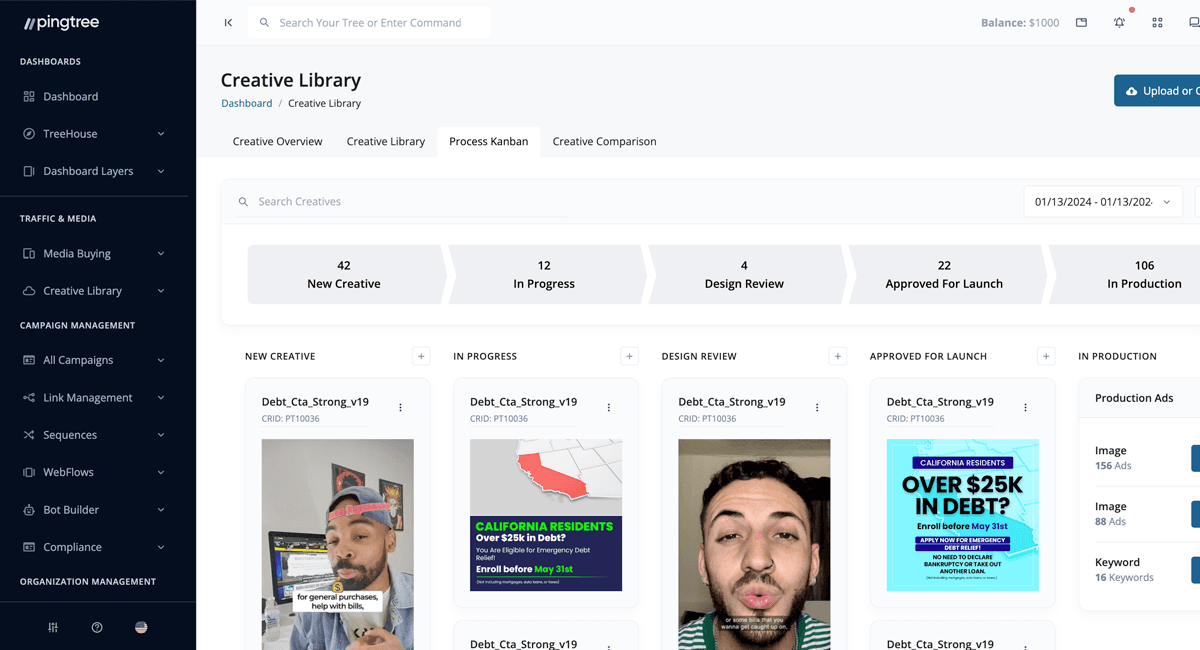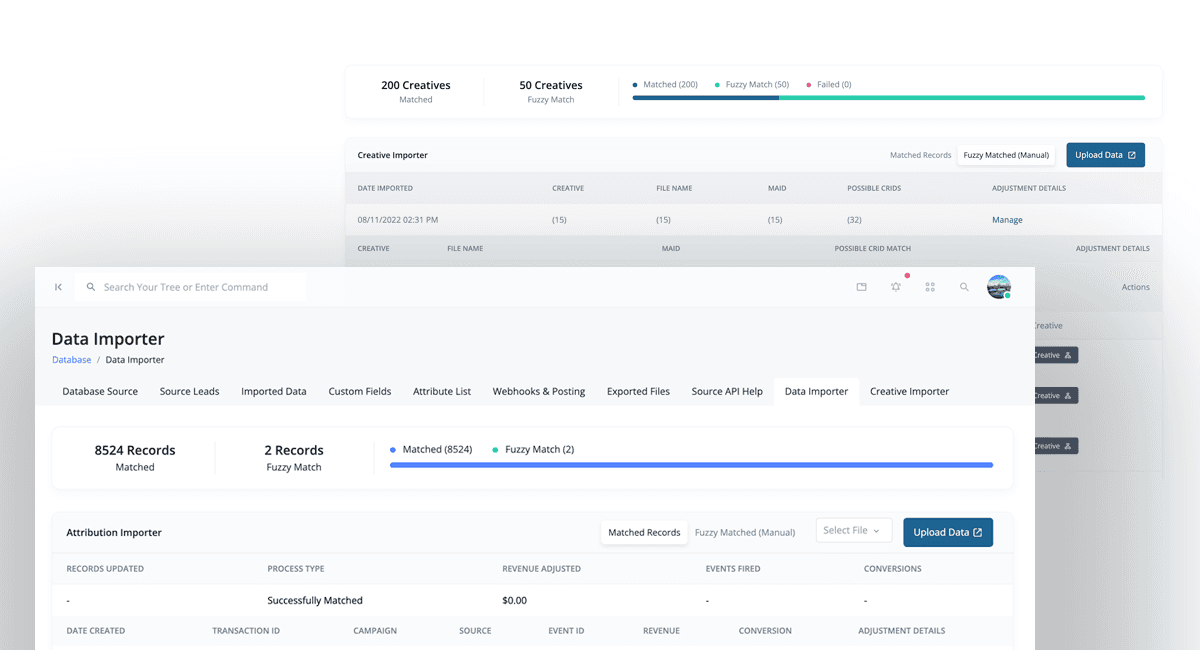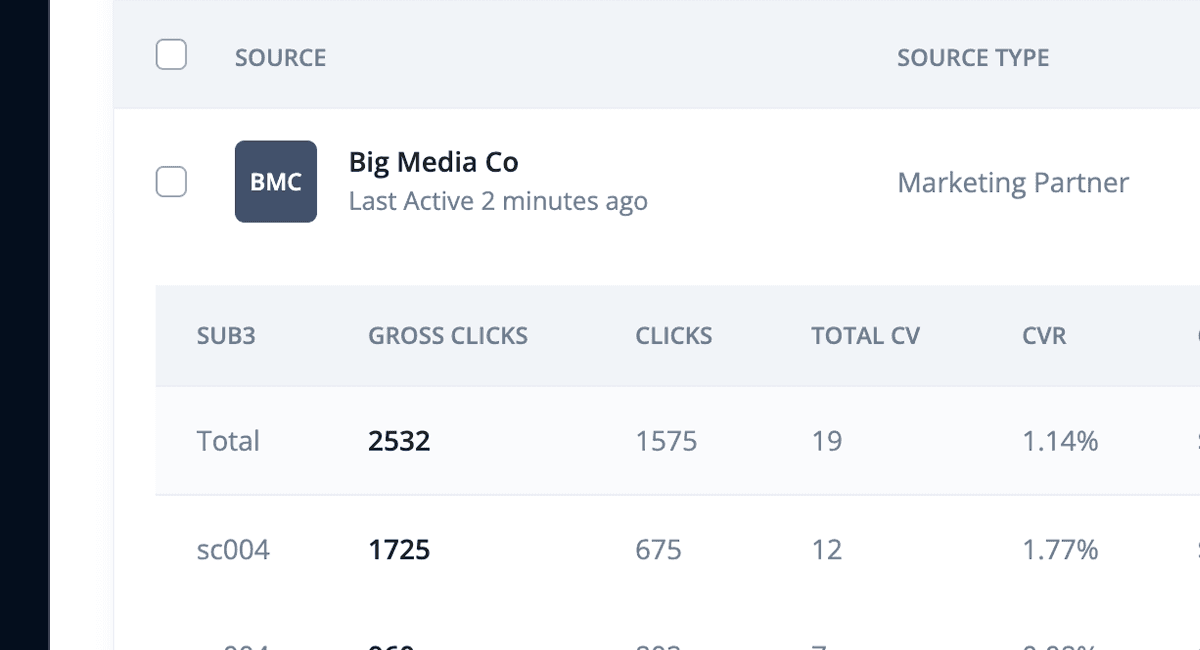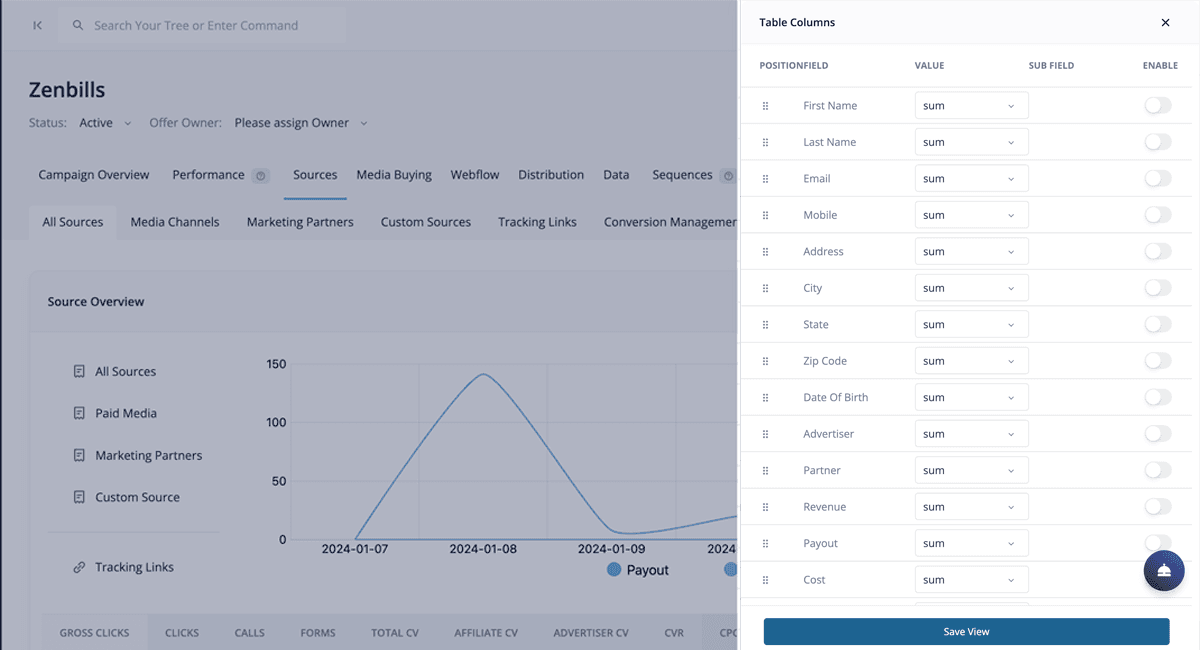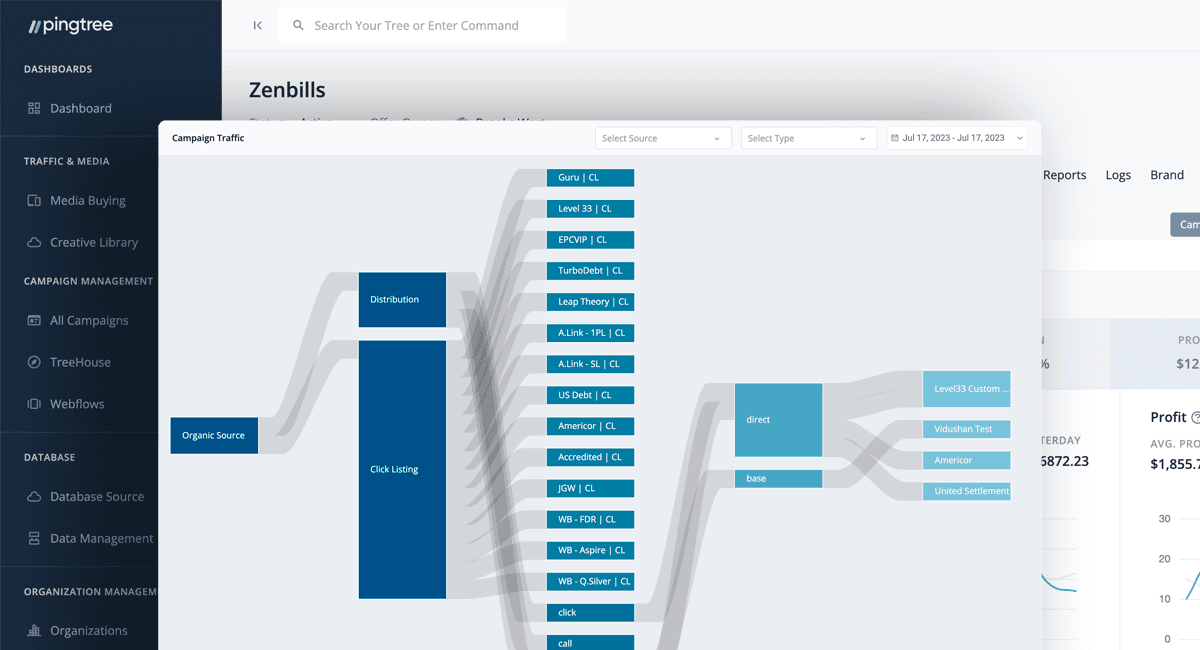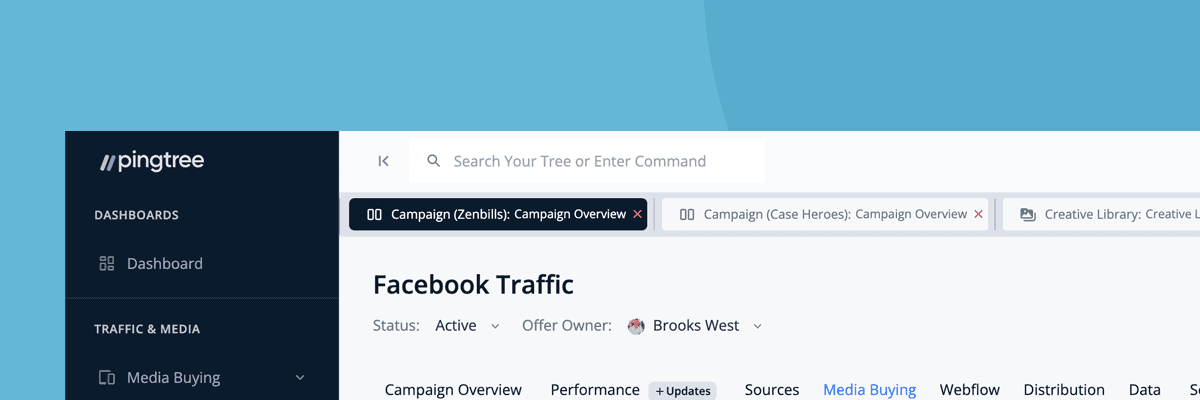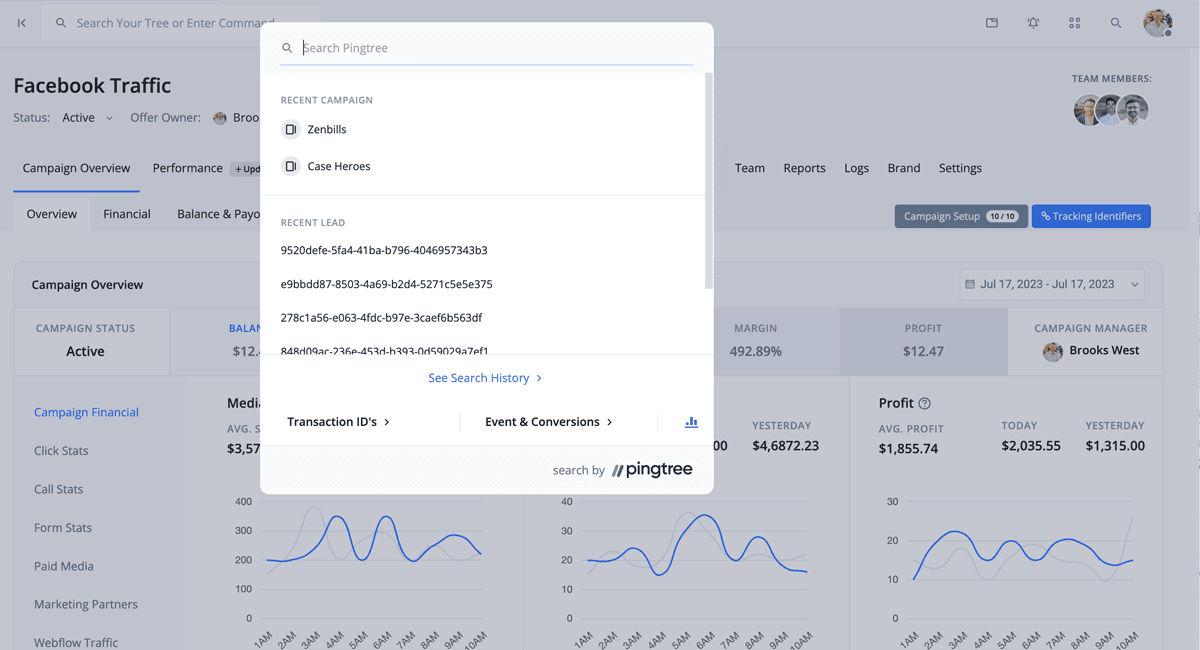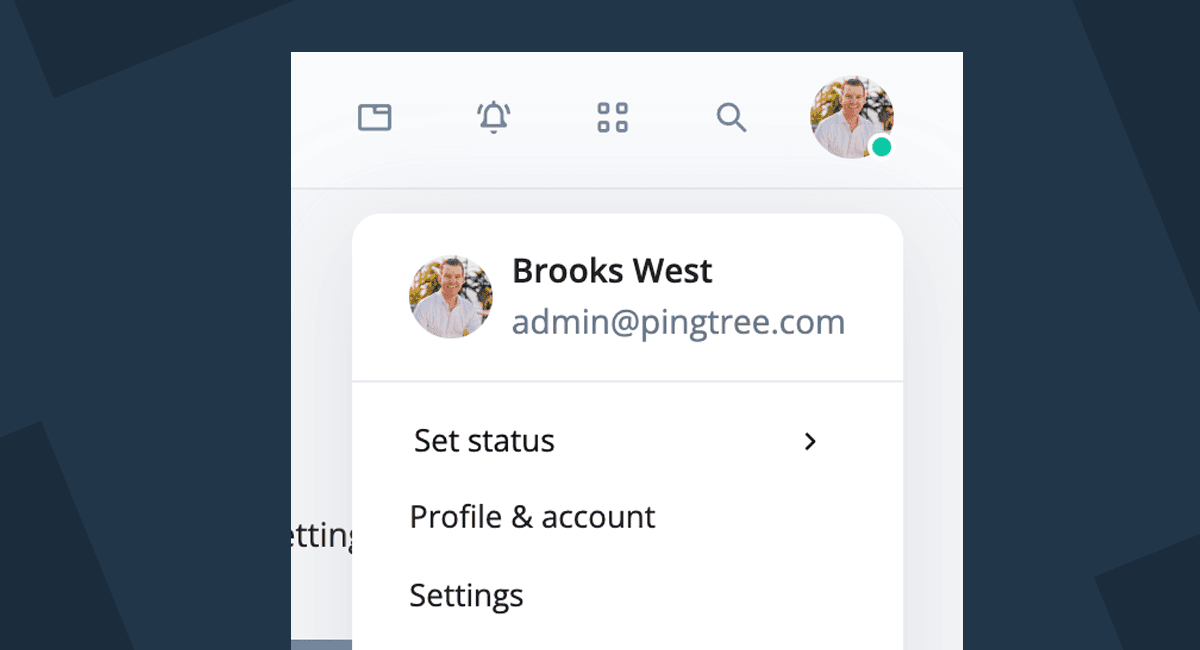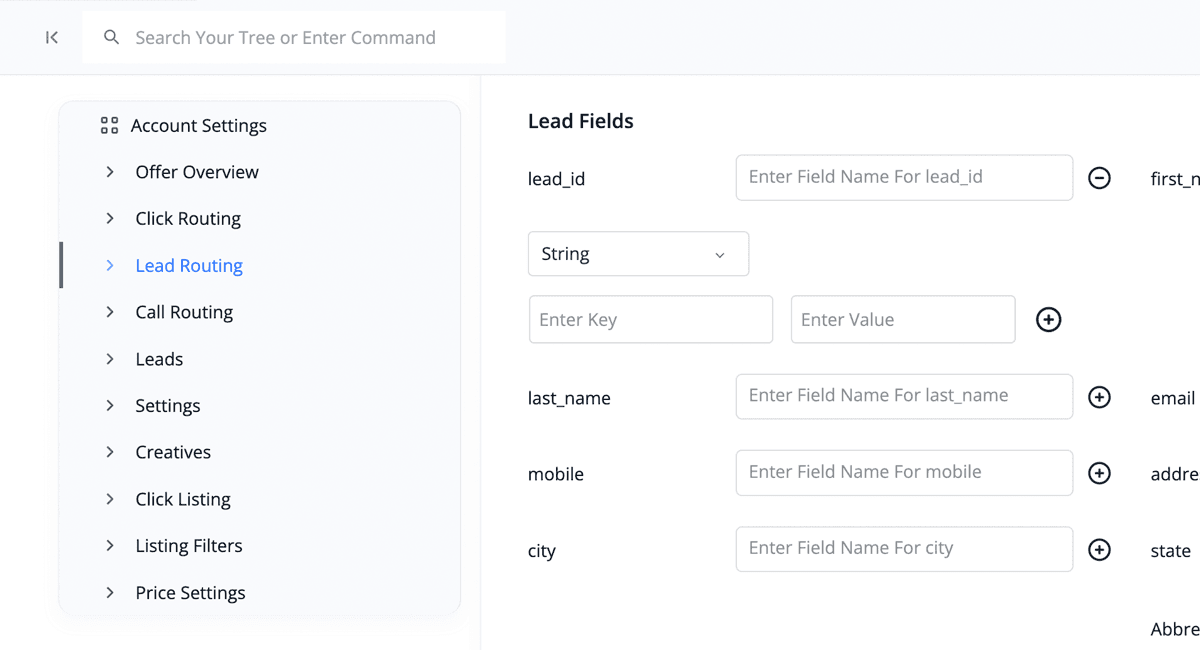
Field Mapping Transformer Tool
HPingtree’s newly released Transformer Tool gives you the versatility to post your lead data via API in different formats. This tool comes in handy in instances where you’re running an offer and have multiple lead buyers. Depending on the buyer, they may only accept values in certain formats.
This tool allows you to specify the way in which you send particular values to a specific endpoint. It captures the value of the field you're ingesting and “transforms” it into the format of your choosing.
Example: Assume you are running your own offer for insurance products. The values you’ve set up to be passed to you in the backend of that offer are formatted as a string value and are as follows: “Homeowners Insurance”, “Life Insurance”, “Car Insurance” and “Flood Insurance”.
Now assume you have a few different buyers in this campaign purchasing your lead, however one of your buyers ONLY accepts these field values in a number format like so: “1=Homeowners Insurance”, “2=Life Insurance”, “3=Car Insurance” and “4=Flood Insurance”.
This tool eliminates the hassle of creating new values to map to in the offer itself and gives you a highly simplified way to send those same values to a buyer or endpoint.
Improvements
- Updated the transformer formats to include string, boolean, number or date
- Improved versatility of the date formatter to include sub-formats including, ISO 860, short date, unix timestamp and custom formatting.